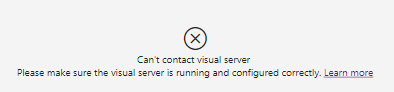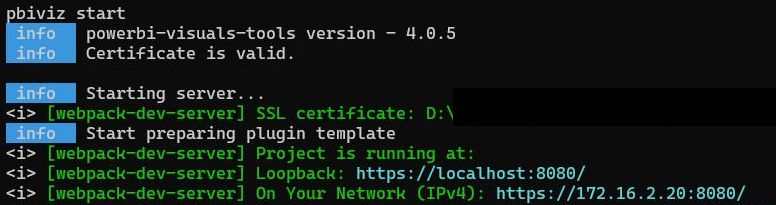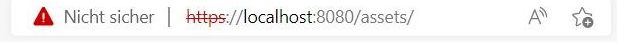Power BI Visuals | Cookbook
Installation
Install NodeJS
Install pbiviz
npm i -g powerbi-visuals-tools@latest
Calculating of Data
Working with Highlighted values (“supportsHighlight”: true)
sumOfValues = Object.keys(node.values).map(key => +node.values[key].value).reduce((prev, curr) => prev + curr) sumOfHighlights = Object.keys(node.values).map(key => node.values[key].highlight ? +node.values[key].highlight : null).reduce((prev, curr) => curr ? prev + curr : null)
Get all Level Names
matrix.rows.levels.map( l => l.sources[0].displayName).join('/')Table Tooltips
Im Repository TableSorter
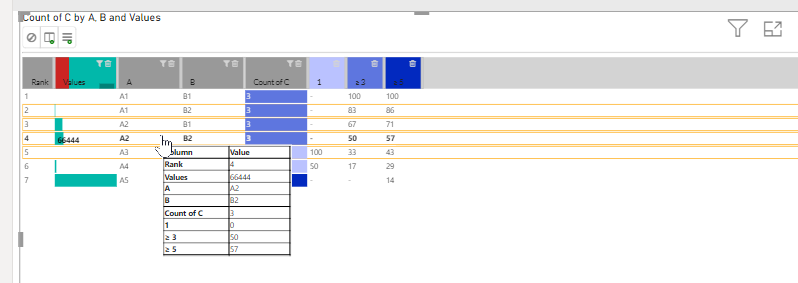
Useful functions
Calculate Average of Data Points
private calculateAverage(): number {
if (this.dataPoints.length === 0) {
return 0;
}
let total = 0;
this.dataPoints.forEach((value: ICustomDataPoint) => {
total += <number>value.value;
});
return total / this.dataPoints.length;
}capabilities.json
Alignment
"alignment": {
"type": {
"formatting": {
"alignment": true
}
},
"displayName": "Horizontal Alignment"
},