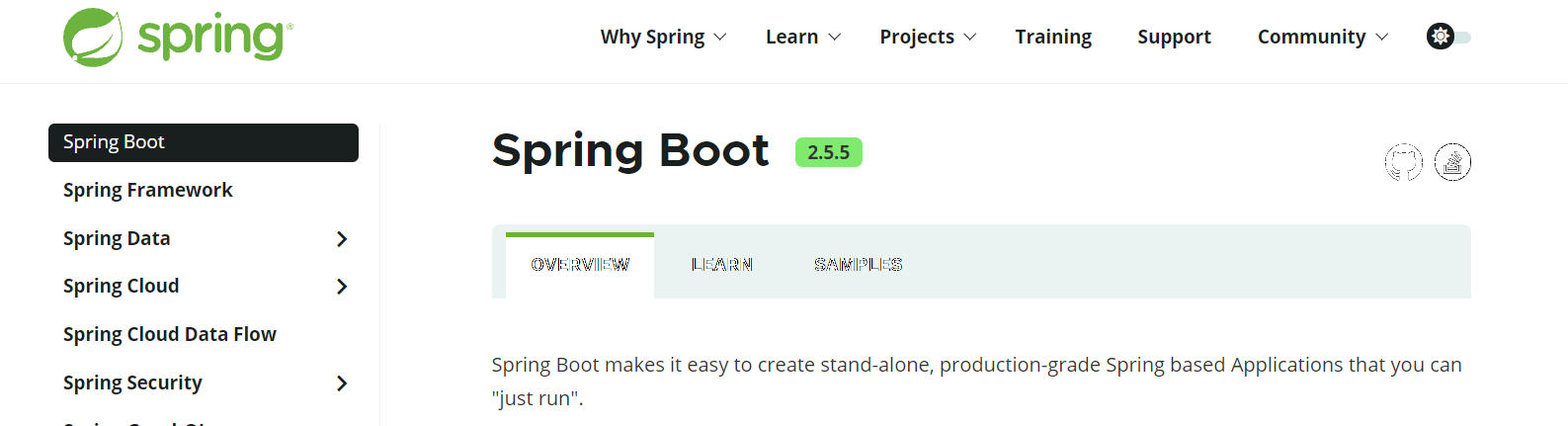Introduction
Keycloak – Open Source Identity and Access Management for Modern Applications and Services
Installation
Java
Using AdoptOpenJDK8
brew info adoptopenjdk8
Eclipse
Keycloak
WildFly
See Also
Troubleshooting
Change Server Port
By default, executing standalone.sh (for Linux) / standalone.bat (for Windows) makes the server available at following urls:
https://localhost:8443/auth/
http://localhost:8080/auth/
If we need to run multiple instance of server at different ports, run the following command:
For Linux:
standalone.sh -Djboss.socket.binding.port-offset=100
For Windows:
standalone.bat -Djboss.socket.binding.port-offset=100
The above commands will add the offset of 100 to the defaults ports available for Keycloak server.
For example, previously the ports where 8443 and 8000. Now the new ports become 8443 + 100 = 8543 and 8080 + 100 = 8180.
References:
https://www.keycloak.org/docs/3.2/getting_started/topics/secure-jboss-app/before.html
Location of Server Logfile
\standalone\log
Additional Readings