Git | Arbeiten mit der GitHub Kommandozeile
Inhaltsverzeichnis
Installation
Laden Sie das Tool von dieser Seite und installieren Sie es. Das Tool besteht aus einer Datei: gh
Hier gibt es einen passenden Blog-Eintrag dazu.
Stellen Sich sicher, dass sich der Installationsordner in ihrem PATH Variable befindet.
Danach einfach das Tool mal aufrufen
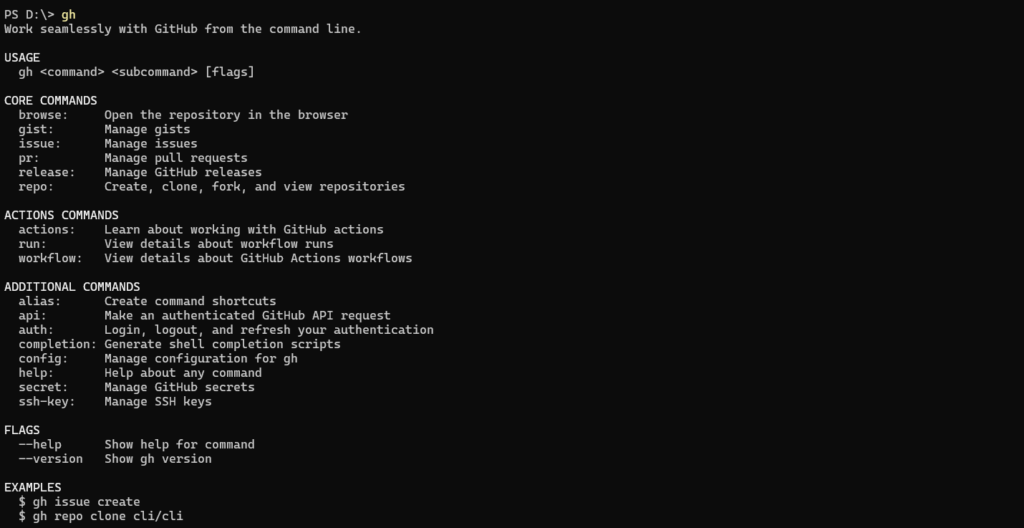
Authentifizierung
Anmelden
gh auth login --hostname github.com
Default Protokoll einstellen
gh config set -h github.com git_protocol ssh
Credentials aktualisieren
gh auth status
Aktualisieren der Credentials:
gh auth refresh
Konfiguration
Editor setzen
gh config set editor editorName
Repositories
Erstellen
gh repo create <user>/<reponame> gh repo create <user>/<reponame> --private --enable-issues=false
Clonen
gh repo clone <user>/<reponame>
Fork
gh repo clone <user>/<reponame> gh repo clone <user>/<reponame> --clone=true --remote=true
Löschen
gh alias set delete 'api -X DELETE repos/$1' gh auth refresh -h github.com -s delete_repo
# usage (WARNING: no confirmation!) gh delete user/myrepo
Informationen
Liste der Repositorynamen
gh repo list --limit 1000 --json name --jq '.[].name'
List der Repository-URLs
gh repo list microsoft --json url --jq '.[].url'
Liste filtern (in PowerShell)
gh repo list microsoft --limit 3000 --json url --jq '.[].url' | Select-String PowerBI -NoEmphasis |Suchen nach Repositorynamen
gh repo list --limit 1000 --json name --jq '.[].name | match(".*Angular.*") | .string'Issues
gh issue listAlle “issues” mit dem Status “all”
gh issue list --state "all"gh issue list -s "all"gh issue list --assignee "n8ebel"gh issue list -a "n8ebel"Check Issue Status
gh issue statusgh issue list --state "closed"gh issue list -s "closed"gh issue list --label "bug"gh issue list -l "bug"gh issue listgh issue list -l "enhancement"Issues anzeigen
gh issue view "15"gh issue list -a "n8bel" -l "bug"Issues erstellen
gh issue create -t "Sample Issue Title" -b "Sample issue description"gh issue create --webHilfreiche CLI Aliases
gh issue list --label "bug"alias listbugs='gh issue list --label "bug"'alias listmybugs='gh issue list -a "<username>" -l "bug"'Pull Requests verwalten
List Pull Requests
gh pr list gh pr list --state "all" gh pr list -s "all"gh pr list --assignee "n8ebel" gh pr list -a "n8ebel"Check Pull Request Status
gh pr list --state "closed" gh pr list -s "closed" gh pr list --label "bug" gh pr list -l "bug" gh pr list gh pr list -l "enhancement"Pull Request anzeigen
gh pr view "14" gh pr list -a "n8bel" -l "bug"Pull Request erstellen
gh pr create gh pr create -t "Sample Issue Title" -b "Sample issue description" gh pr create --webPraktische Beispiele
Alle Repositories clonen, deren Namen einem bestimmte Suchmuster entspricht
gh repo list microsoft --limit 3000 --json url --jq '.[].url' | Select-String PowerBI -NoEmphasis |Repositories suchen und clonen
gh search repos zola+theme --limit 200 --json url | jq .[].url | cut -d'"' -f2 >list-of-repositories exit cat list-of-repositories | while read REPO do REP=$(basename $REPO .git) USR=$(basename $(dirname $REPO) ) FOLDER=${USR}_${REP} if [ -d $FOLDER ]; then echo "$FOLDER already exists" else git clone $REPO ${USR}_${REP} 2>&- echo "$FOLDER cloned" fi done

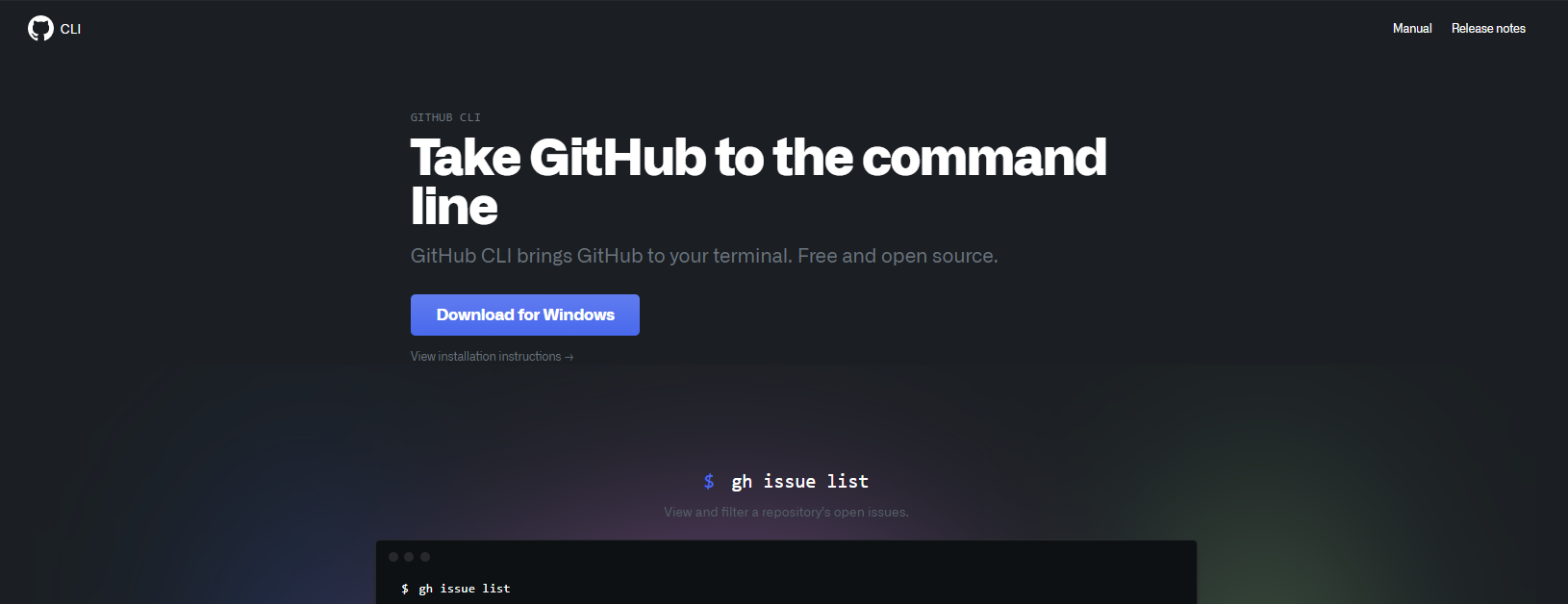
Leave a Reply