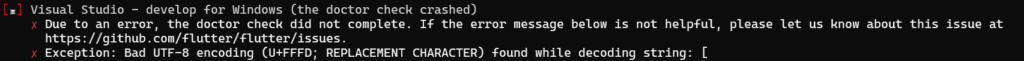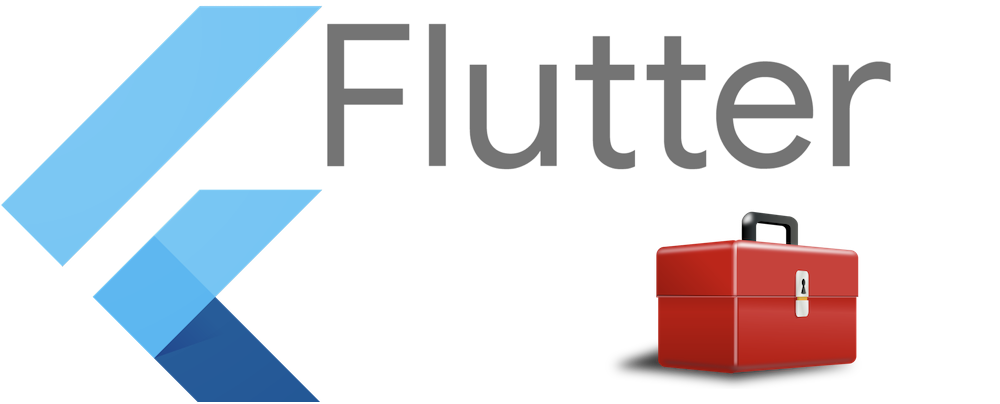Migration
Vorbereitung / Installation
Hier findet ihr die genaue Beschreibung
npm i -D @ionic/v4-migration-tslint
npm i codelyzerErstellen einer JSON Datei ionic-migration.json
{
"rulesDirectory": [
"@ionic/v4-migration-tslint/rules"
],
"rules": {
"ion-action-sheet-method-create-parameters-renamed": true,
"ion-alert-method-create-parameters-renamed": true,
"ion-datetime-capitalization-changed": true,
"ion-item-option-method-get-sliding-percent-renamed": true,
"ion-back-button-not-added-by-default": { "options": [true], "severity": "warning" },
"ion-button-attributes-renamed": true,
"ion-button-is-now-an-element": true,
"ion-chip-markup-has-changed": true,
"ion-fab-button-is-now-an-element": true,
"ion-fab-attributes-renamed": true,
"ion-fab-fixed-content": true,
"ion-col-attributes-renamed": true,
"ion-icon-attribute-is-active-removed": true,
"ion-item-is-now-an-element": true,
"ion-item-ion-label-required": true,
"ion-item-attributes-renamed": true,
"ion-item-divider-ion-label-required": true,
"ion-item-options-attribute-values-renamed": true,
"ion-item-option-is-now-an-element": true,
"ion-label-attributes-renamed": true,
"ion-list-header-ion-label-required": true,
"ion-menu-toggle-is-now-an-element": true,
"ion-navbar-is-now-ion-toolbar": true,
"ion-option-is-now-ion-select-option": true,
"ion-radio-attributes-renamed": true,
"ion-radio-slot-required": true,
"ion-radio-group-is-now-an-element": true,
"ion-range-attributes-renamed": true,
"ion-spinner-attribute-values-renamed": true,
"ion-tab-attributes-renamed": true,
"ion-text-is-now-an-element": true,
"ion-buttons-attributes-renamed": true
}
}Migration durchführen
npx tslint -c ionic-migration.json -p tsconfig.json