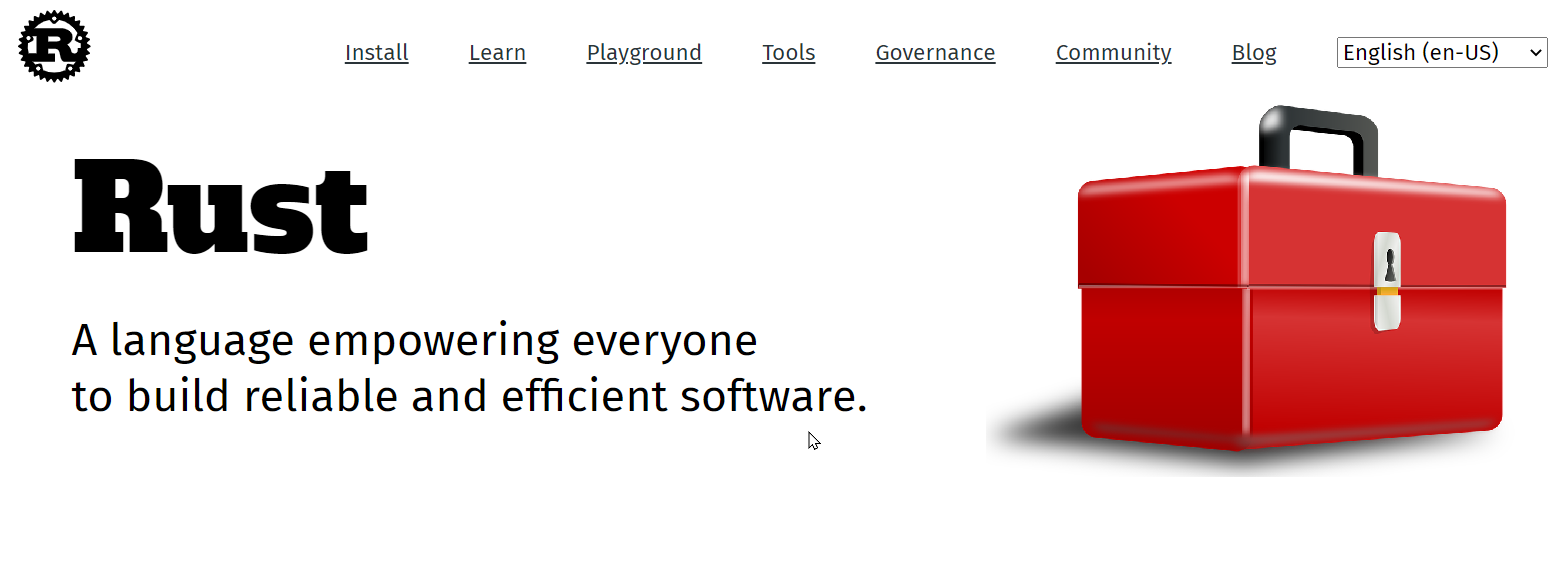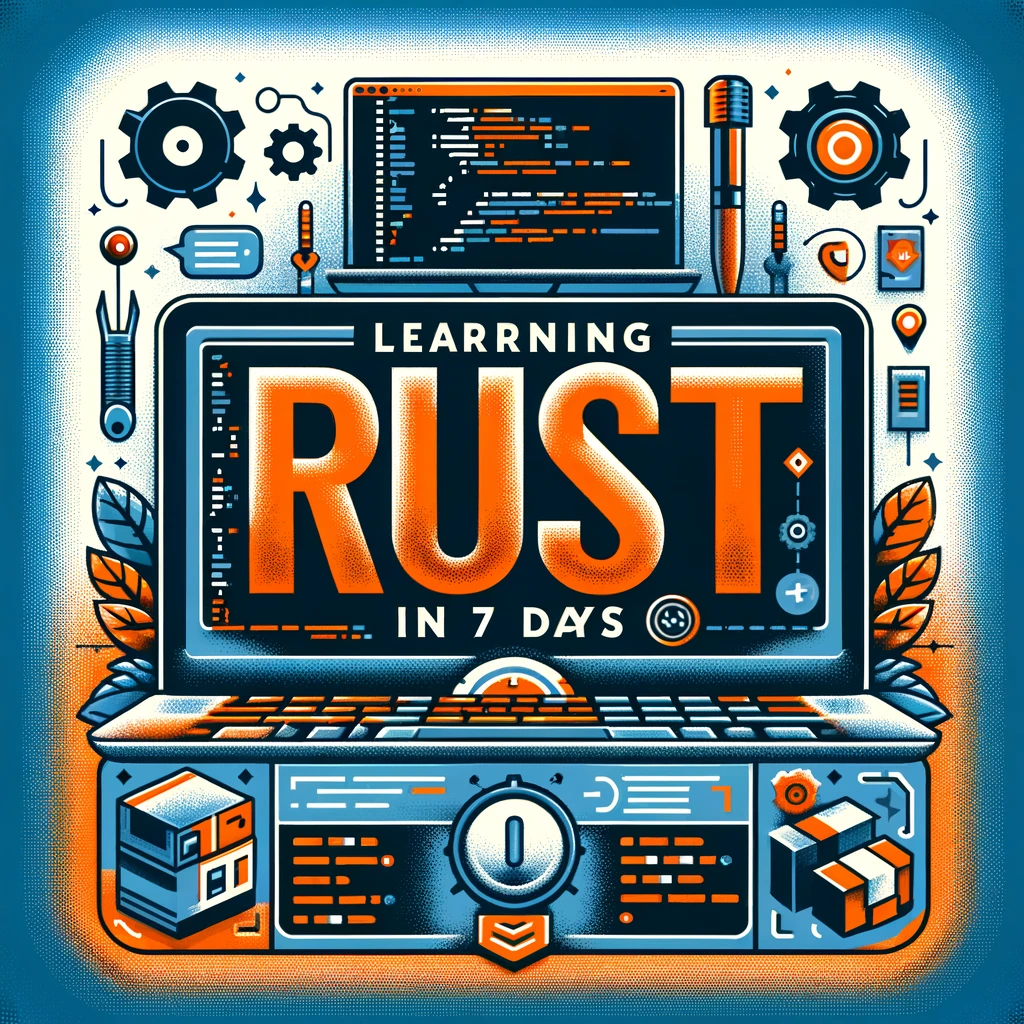Rust | Modern Alternatives of Command-Line Tools
Continue Reading
https://github.com/TaKO8Ki/awesome-alternatives-in-rust
Tools
bat
bat is a cat clone with syntax highlighting and Git integration that works on Windows, MacOS and Linux. It provides syntax highlighting for many file extensions by default.
exa
exa is a modern replacement for ls, the default command-line program in Unix/Linux for listing directory contents. exa supports icons with the --icons flag.
just
A command runner and partial replacement for make
Just create a justfile with the desired commands and your set.
When running with PowerShell, add the following at the start of your justfile:
set windows-shell := ["pwsh.exe", "-NoLogo", "-NoProfile", "-Command"]
fd
fd is a fast and user-friendly alternative to find, the built-in command-line program in Unix/Linux for walking a file hierarchy. fd provides opinionated defaults for the most common use cases. To find a specific file by name, you write fd PATTERN instead of find -iname ‘*PATTERN*’. fd is also extremely fast and it comes with a ton of options like ignoring hidden directories, files and patterns from .gitignore by default.
procs
procs is a modern replacement for ps, the default command-line program in Unix/Linux for getting information about processes. It provides convenient, human-readable (and colored) output format by default.
sd
sd is an intuitive find & replace command-line tool, it is an alternative to sed, the built-in command-line program in Unix/Linux for parsing and transforming text (). sd has simpler syntax for replacing all occurrences and it uses the convenient regex syntax that you already know from JavaScript and Python. sd is also 2x-11x faster than sed.
sed is a programmable text editor, with search and replace being a common use case. In that light, sd is more like tr, but on steroids. (thanks /u/oleid for the suggestion).
dust
dust is a more intuitive version of du, the built-in command-line program in Unix/Linux for displaying disk usage statistics. By default dust sorts the directories by size.
startship
The minimal, blazing-fast, and infinitely customizable prompt for any shell.
ripgrep
ripgrep is an extremely fast alternative to grep, the built-in command-line program in Unix/Linux for searching files by pattern. ripgrep is a line-oriented search tool that recursively searches your current directory for a regex pattern. By default, ripgrep respects .gitignore and automatically skips hidden files, directories and binary files.
rip
rip is an improved version of the rm command. It is faster, safer, and user-friendly. rip sends deleted files to a temp location so they can be recovered using rip -u. I really like the simplicity and the revert feature, as I don’t have to worry about accidentally deleting something using rm. While rip can be aliased to replace rm, the creators advise not doing that as you might get used to it and do rm on other systems where you cannot revert the delete.
toeki
tokei is a program that displays statistics about your code. It shows the number of files, total lines within those files and code, comments, and blanks grouped by language.
hyperfine
hyperfine is a command-line benchmarking tool. Among many features, it provides statistical analysis across multiple runs, support for arbitrary shell commands, constant feedback about the benchmark progress and current estimates and more.
ytop
ytop is an alternative to top, the built-in command-line program in Unix/Linux for displaying information about processes.
tealdeer
tealdeer is a very fast implementation of tldr, a command-line program for displaying simplified, example based and community-driven man pages.
bandwhich
bandwhich is a CLI utility for displaying current network utilization by process, connection and remote IP or hostname.
grex
grex is a command-line tool and library for generating regular expressions from user-provided test cases.
rmesg
rmesg is a dmesg implementation in Rust (and available as a library for Rust programs to consume kernel message logs.)
zoxide
zoxide is a blazing fast autojumper, intended to completely replace the cd command. It allows you to change directories without typing out the entire path name.
delta
delta is a viewer for git and diff output. It allows you to make extensive changes to the layout and styling of diffs, as well as allowing you to stay arbitrarily close to the default git/diff output.
tp-note
Tp-Note is a template tool that enhances the clipboard with a save and edit as a note file function. After creating a new note file, Tp-Note launches the user’s favorite file editor (for editing) and web browser (for viewing).
nushell
nushell is a new type of shell, written in Rust. Its goal is to create a modern shell alternative that’s still based on the Unix philosophy but adapted to the current era. It supports piping and filtering in a way similar to awk and sed with a column view so that you can combine operations like in SQL. (thanks /u/matu3ba for the suggestion).
xcp
xcp is a partial clone of the cp command. It is faster and more user-friendly with progress bars, parallel copying, .gitignore support, and so on. I like its simplicity and developer experience, especially the progress bars. I have aliased cp to xcp so I can use it everywhere.
zoxide
zoxide is a smarter cd replacement. It remembers the directories you visit, and you can jump to them without providing a full path. You can provide partial paths or even a word from the path. When there are similar paths, zoxide offers an interactive selection using fzf. It is super fast and works with all major shells. I like how it works, and I have aliased cd to z so I can use it everywhere.
atuin
Magical shell history
bottom
Yet another cross-platform graphical process/system monitor.
broot
A new way to see and navigate directory trees.
choose
A human-friendly and fast alternative to cut and (sometimes) awk.
counts
A tool for ad hoc profiling.
delta
A syntax-highlighting pager for git, diff, and grep output.
difftastic
A syntax-aware diff.
dog
A command-line DNS client.
dua
View disk space usage and delete unwanted data, fast.
eza
A modern version of ls.
fclones
Efficient duplicate file finder.
felix
TUI file manager with vim-like key mapping.
ffsend
Easily and securely share files from the command line (Firefox Send client).
frum
A modern Ruby version manager written in Rust.
fselect
Find files with SQL-like queries.
git-cliff
Highly customizable changelog generator.
gptman
A GPT manager that allows you to copy partitions from one disk to another and more.
himalaya
Command-line interface for email management.
htmlq
Like jq, but for HTML. Uses CSS selectors to extract bits of content from HTML files.
inlyne
GPU powered terminal markdown viewer.
jless
Command-line JSON viewer for exploring and searching JSON.
jql
A JSON query language CLI tool.
legdur
Compute hashes of large sets of files and compare with snapshots.
lemmeknow
Identify or analyze mysterious text and hard-coded strings.
lfs
A Linux utility to get information on filesystems; like df but better.
lsd
Next generation ls command.
macchina
Fast, minimal, and customizable system information frontend.
mdBook
Create books from markdown files (like GitBook).
mdcat
Fancy cat for Markdown.
miniserve
Serve files and directories over HTTP (replacement for Python’s SimpleHTTPServer).
monolith
Save complete web pages as a single HTML file.
ouch
Painless compression and decompression for your terminal.
pastel
Generate, analyze, convert, and manipulate colors on the command line.
pipr
A tool to interactively write shell pipelines.
qsv
CSVs sliced, diced & analyzed (fork of xsv).
rargs
xargs plus awk with pattern matching.
ripsecrets
Find secret keys in your code before committing them to git.
rnr
Command-line tool to batch rename files and directories.
skim
Command-line fuzzy finder.
teehee
Modal terminal hex editor.
tin-summer
Find build artifacts that are taking up disk space.
topgrade
Upgrade all of your tools.
watchexec
Execute commands in response to file modifications.
xh
Friendly and fast tool for sending HTTP requests.
xsv
Fast CSV command line toolkit (last updated in 2018).