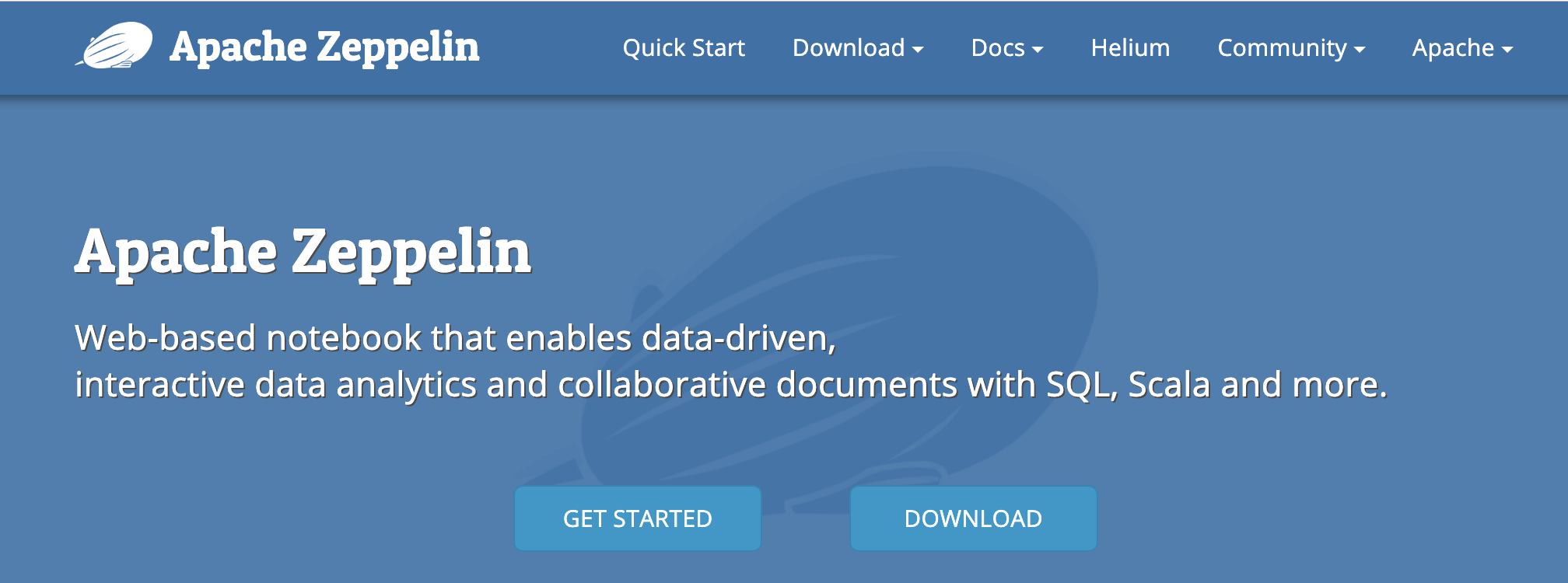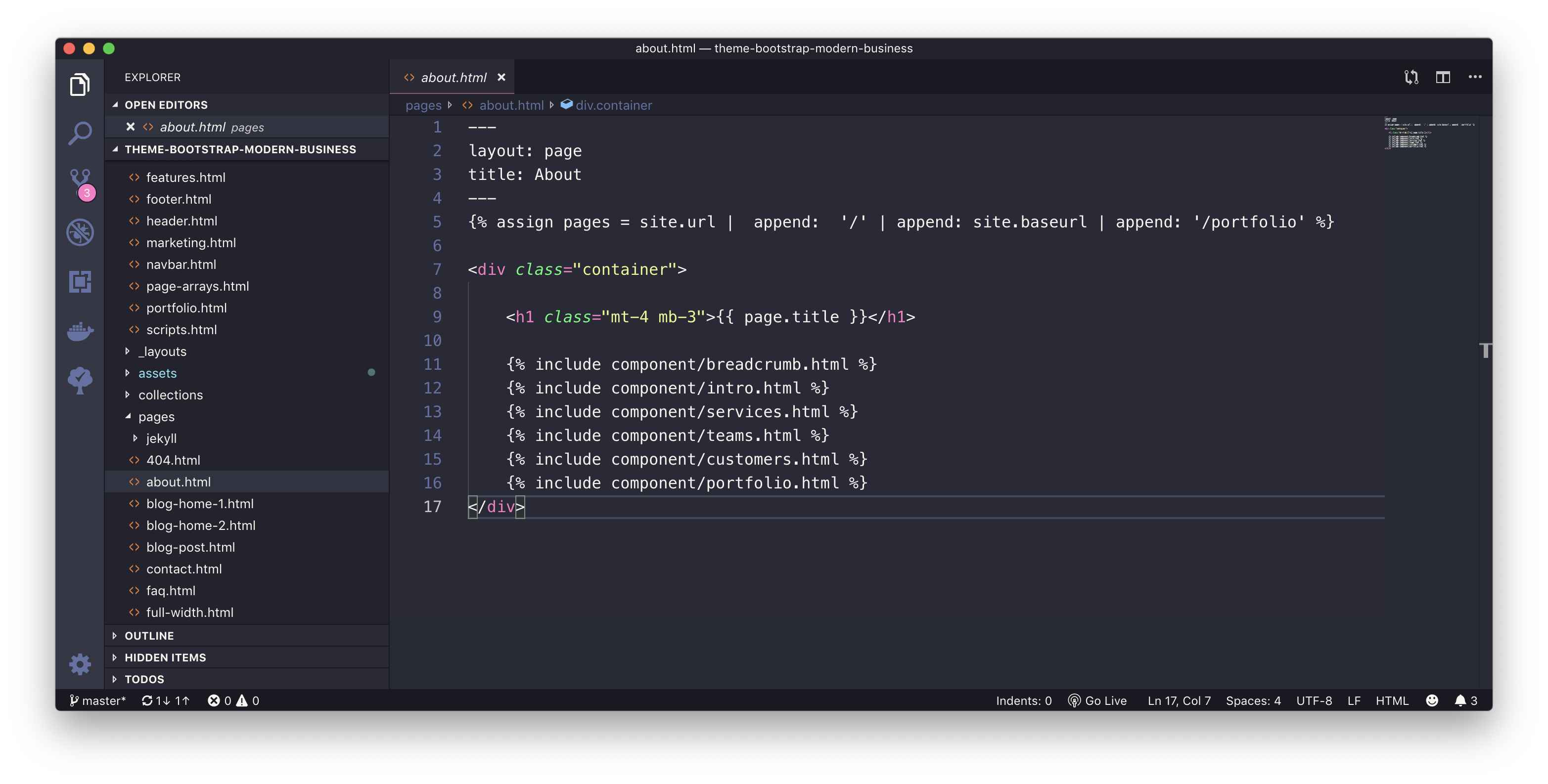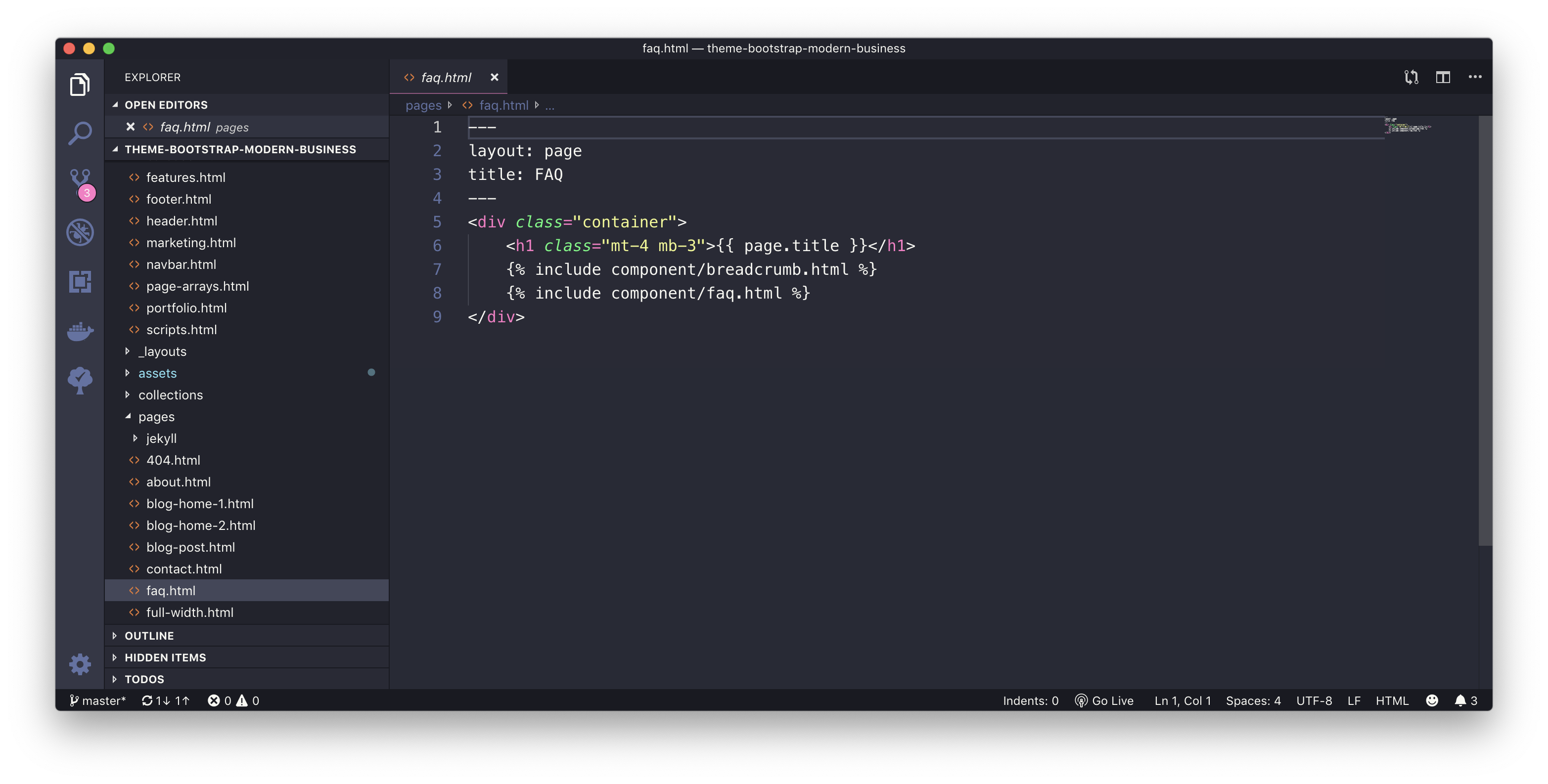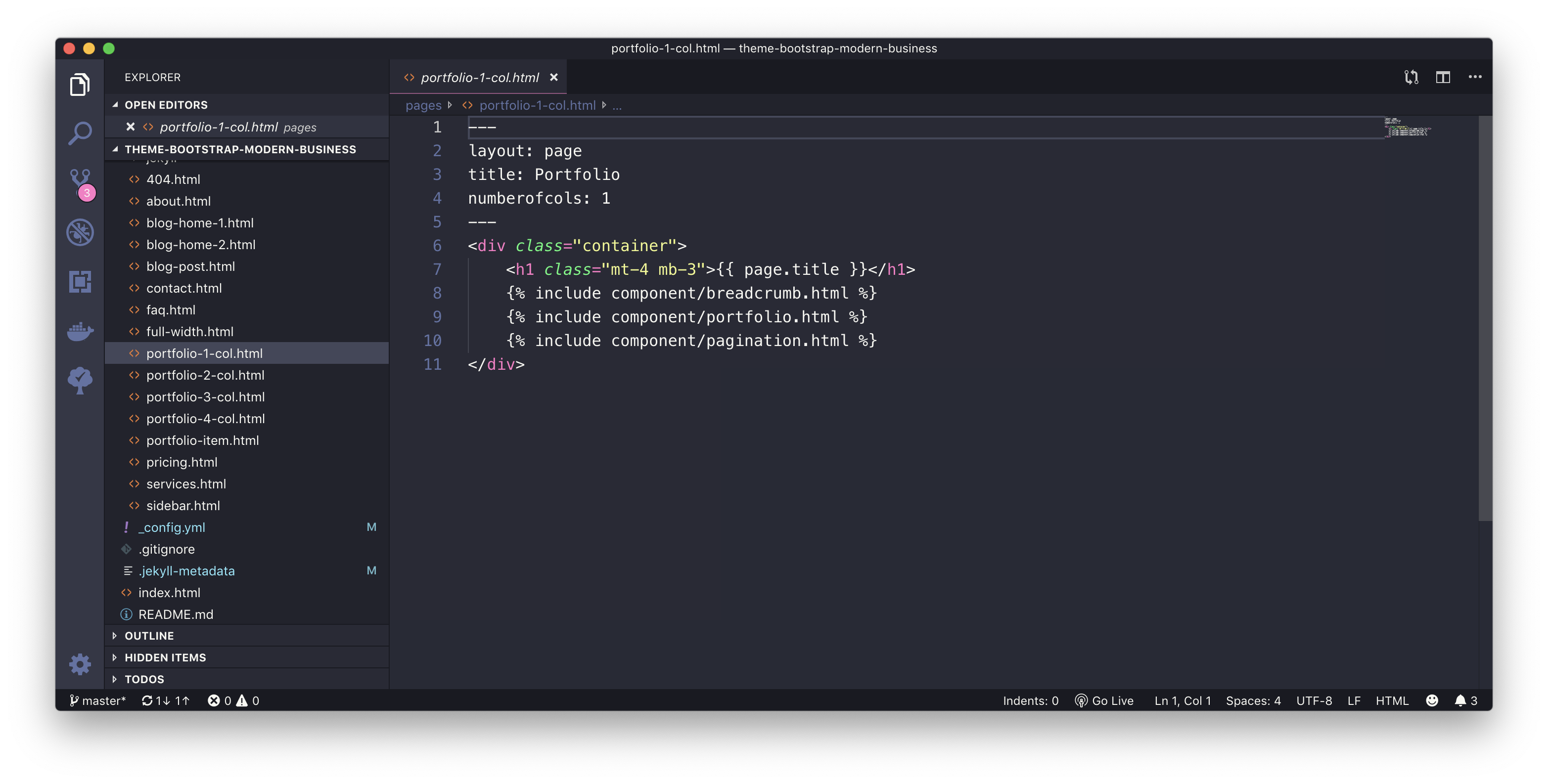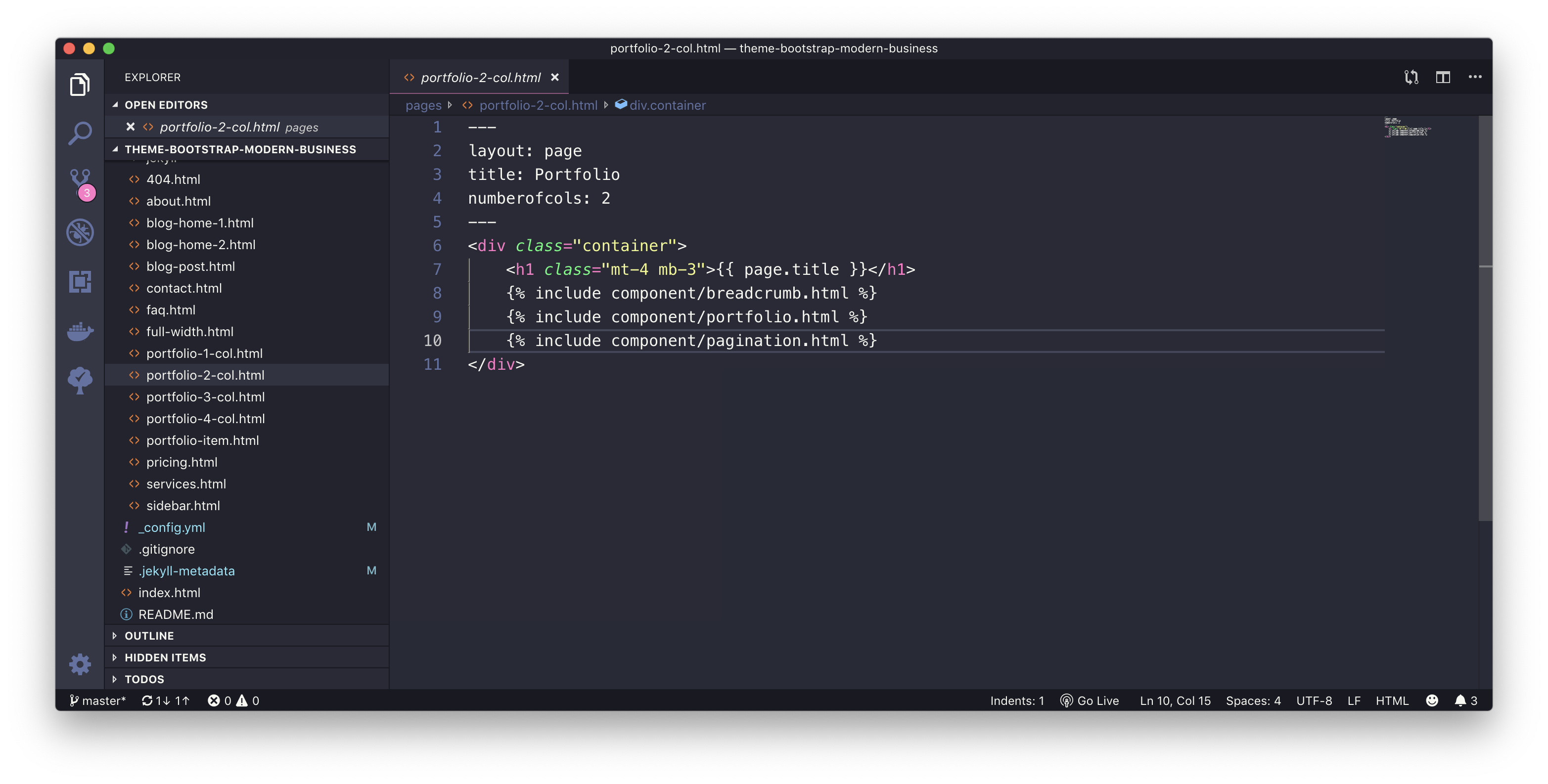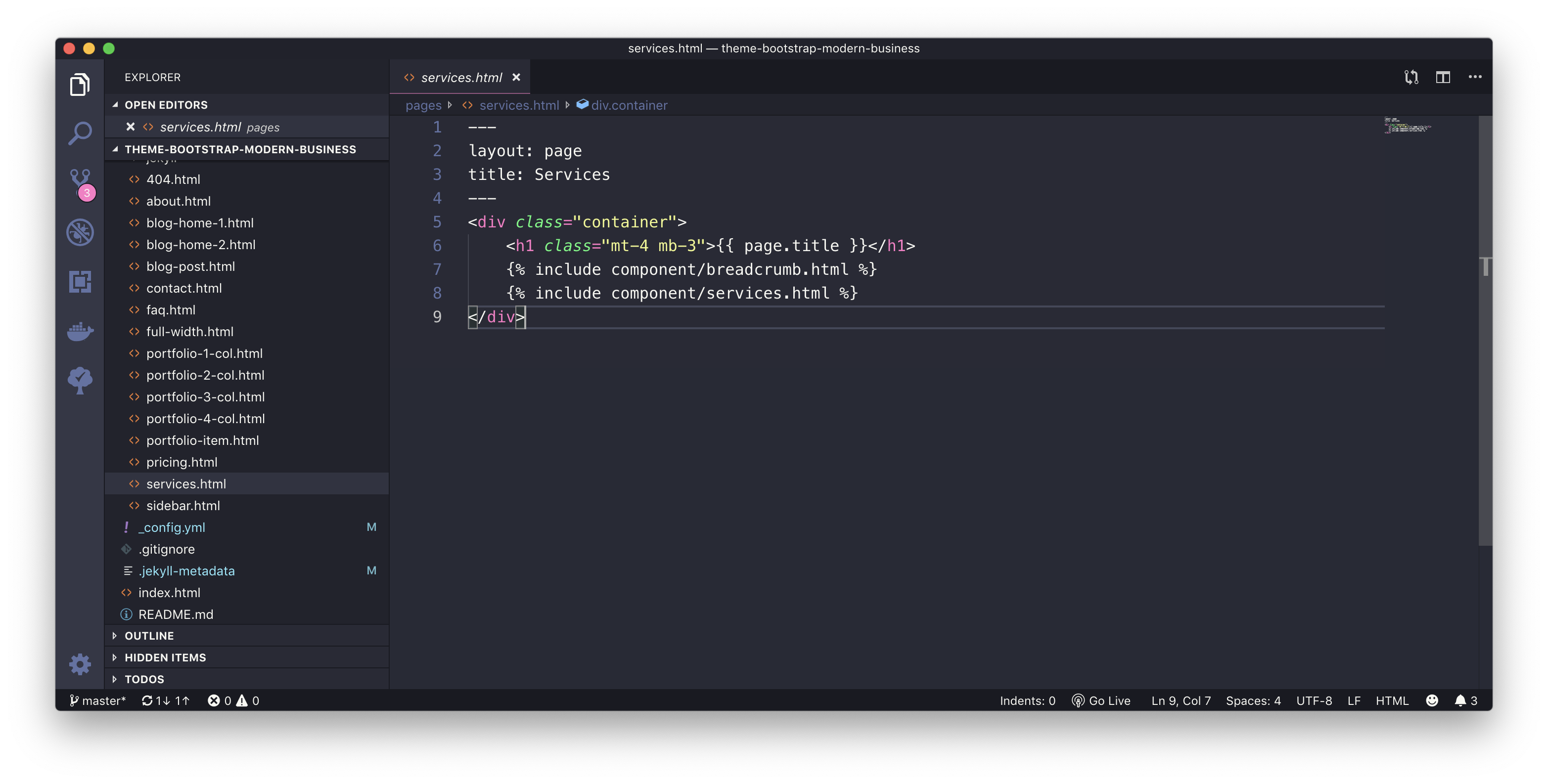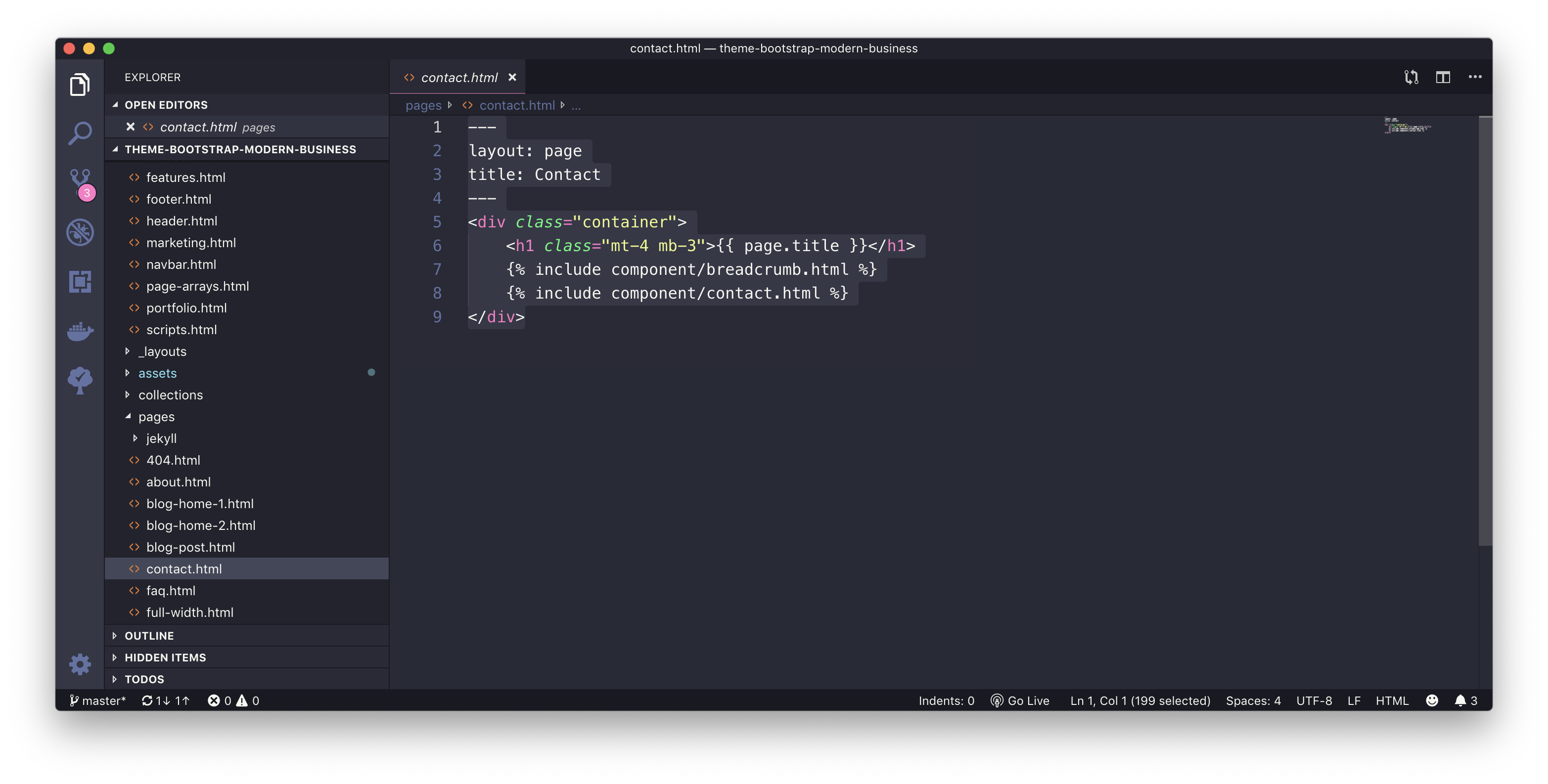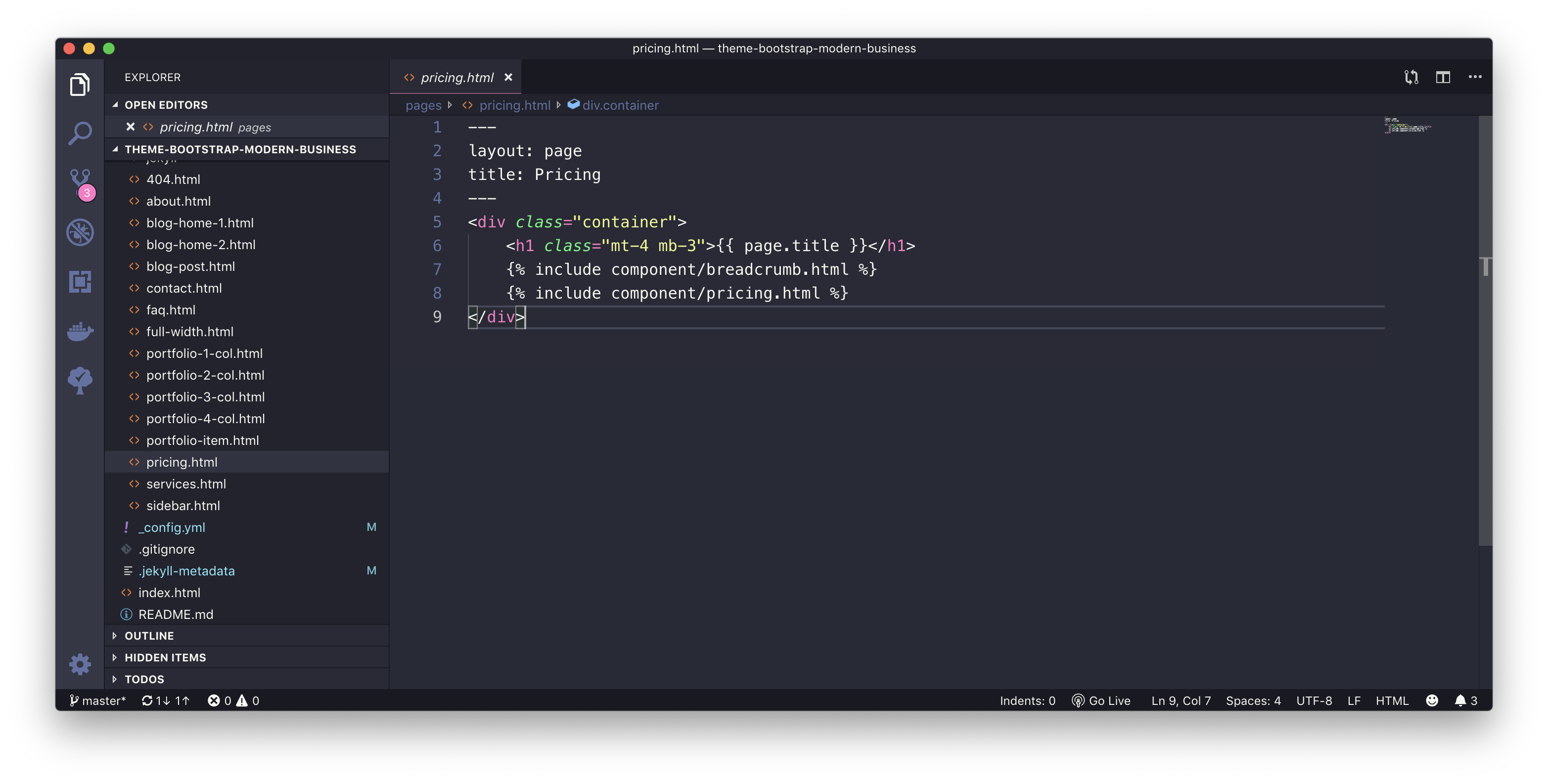Apache Zeppelin | Getting Started
First Steps with Zeppelin
Zeppelin and MySQL
Create a new Interpreter
Create a new interpreter

or confgure existing mysql interpreter

Configure Mysql Interpreter
Under artifact, add absoulte path of mysql-connector-java-8.0.19.jar.
Add/modify properties for
default.user
default.password
Prepare MySQL Database
Create a database user spark with password spark
Create a database spark wirth all permissions to user spark

Add demo values

Test Mysql Conection
Create a new notebook with mysql interpreter

Write sample code
select * from spark.demo;

Installation
Install with Docker
docker run -p 8080:8080 — rm — name zeppelin apache/zeppelin:0.8.1
Set docker volume options to persist notebooks and logs like
docker run -p 8080:8080 — rm -v $PWD/logs:/logs -v $PWD/notebook:/notebook -e ZEPPELIN_LOG_DIR=’/logs’ -e ZEPPELIN_NOTEBOOK_DIR=’/notebook’ — name zeppelin apache/zeppelin:0.8.1
Install in a vagrant box
Setup base Vagrant Box
vagrant init ubuntu/trusty64 vagrant up vagrant ssh
Update Operating System
sudo apt-get update -y sudo apt-get upgrade -y
Install the Vagrant Key
The only way that all the vagrant commands will be able to communicate over ssh from the host machine to the guest server is if the guest server has this “insecure vagrant key” installed. It’s called “insecure” because essentially everyone has this same key and anyone can hack into everyone’s vagrant box if you use it.
mkdir -p /home/vagrant/.ssh
chmod 0700 /home/vagrant/.ssh
wget --no-check-certificate \
https://raw.github.com/mitchellh/vagrant/master/keys/vagrant.pub \
-O /home/vagrant/.ssh/authorized_keys
chmod 0600 /home/vagrant/.ssh/authorized_keys
chown -R vagrant /home/vagrant/.sshInstall Zeppelin and required Software
Detailed description can be found here.
sudo apt-get install -y gcc build-essential linux-headers-server sudo apt-get install git sudo apt-get install openjdk-7-jdk sudo apt-get install npm sudo apt-get install libfontconfig sudo apt-get install r-base-dev sudo apt-get install r-cran-evaluate
git clone https://github.com/apache/zeppelin.git sudo apt-get -y install maven mvn clean package -DskipTests -Pspark-2.0 -Phadoop-2.4 -Pr -Pscala-2.11