Astro Tutorial – Add Table of Content (TOC) to the Post Layout
Inhaltsverzeichnis
TL;DR
Code for this tutorial is on Github
Starter Project
Create Starter
❯ npm create astro@latest
.../21.6.2/pnpm/store/v3/tmp/dlx-5990 | +39 ++++
.../21.6.2/pnpm/store/v3/tmp/dlx-5990 | Progress: resolved 39, reused 39, downloaded 0, added 39, done
astro Launch sequence initiated.
dir Where should we create your new project?
./Tutorial - Add TOC to PostLayout
tmpl How would you like to start your new project?
Use blog template
ts Do you plan to write TypeScript?
Yes
use How strict should TypeScript be?
Strict
deps Install dependencies?
Yes
git Initialize a new git repository?
Yes
✔ Project initialized!
■ Template copied
■ TypeScript customized
■ Dependencies installed
■ Git initialized
next Liftoff confirmed. Explore your project!
Enter your project directory using cd "./Tutorial - Add TOC to PostLayout"
Run pnpm dev to start the dev server. CTRL+C to stop.
Add frameworks like react or tailwind using astro add.
Stuck? Join us at https://astro.build/chat
╭─────╮ Houston:
│ ◠ ◡ ◠ Good luck out there, astronaut! 🚀
╰─────╯Run Starter
❯ cd Tutorial\ -\ Add\ TOC\ to\ PostLayout/ Tutorial - Add TOC to PostLayout on master [+] is 📦 v0.0.1 via v21.6.2 via 🐍 v3.12.2 (3.12) ❯ npm run dev > tutorial---add-toc-to-postlayout@0.0.1 dev /Users/Shared/CLOUD/Programmier-Workshops/Kurse/Astro/Einsteiger/Tutorial - Add TOC to PostLayout > astro dev astro v4.5.12 ready in 300 ms ┃ Local http://localhost:4321/ ┃ Network use --host to expose 12:18:45 watching for file changes...
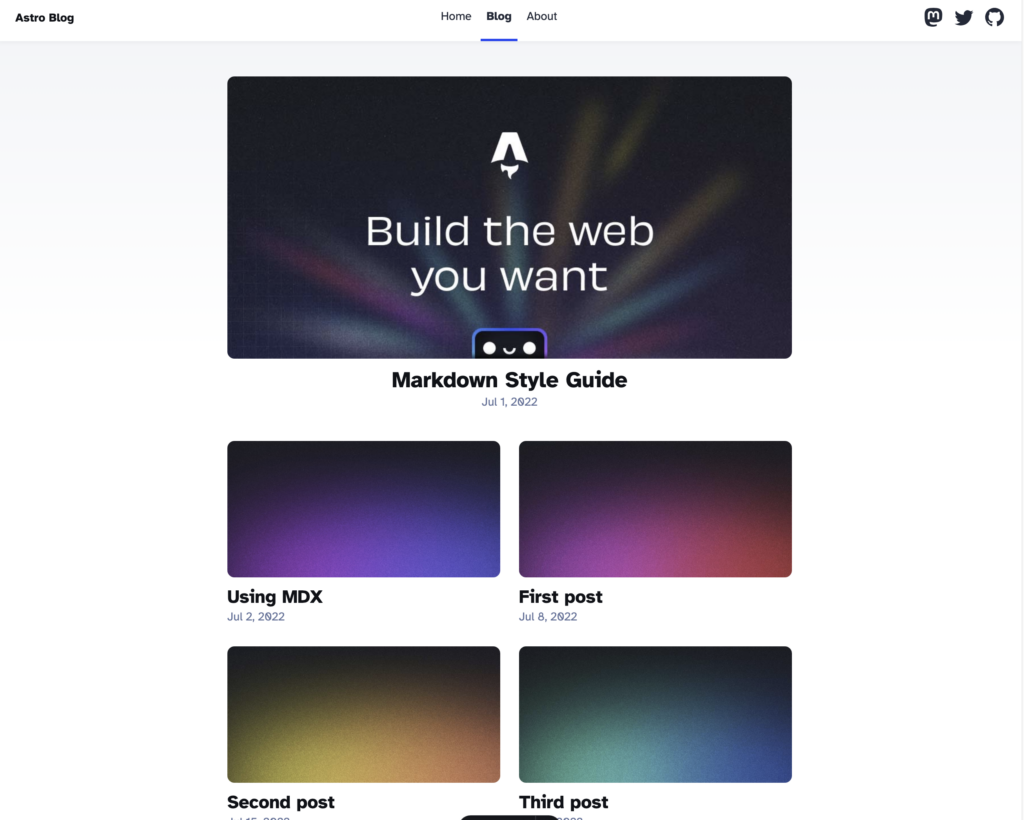
Modify Project Structur and add helper code
tsconfig.json
{
"extends": "astro/tsconfigs/strict",
"compilerOptions": {
"allowJs": true,
"strictNullChecks": true,
"baseUrl": ".",
"lib": ["es2022", "dom", "dom.iterable"],
"paths": {
"@/*": ["src/*"]
}
},
"exclude": ["node_modules", "**/node_modules/*", ".vscode", "dist"]
}
Replace relative path with reference to path alias in every page
import Layout from '../../layouts/BlogPost.astro';
becomes to
import Layout from '@/layouts/BlogPost.astro';
import Layout from '../styles/global.css';
becomes to
import Layout from '@/styles/global.css';
Create separate Layouts for Project and Posts
Rename src/layouts/BlogPost.astro to src/layouts/BaseLayout.astro
Change every import of BlogPost to
import Layout from '@/layouts/BaseLayout.astro';

Leave a Reply