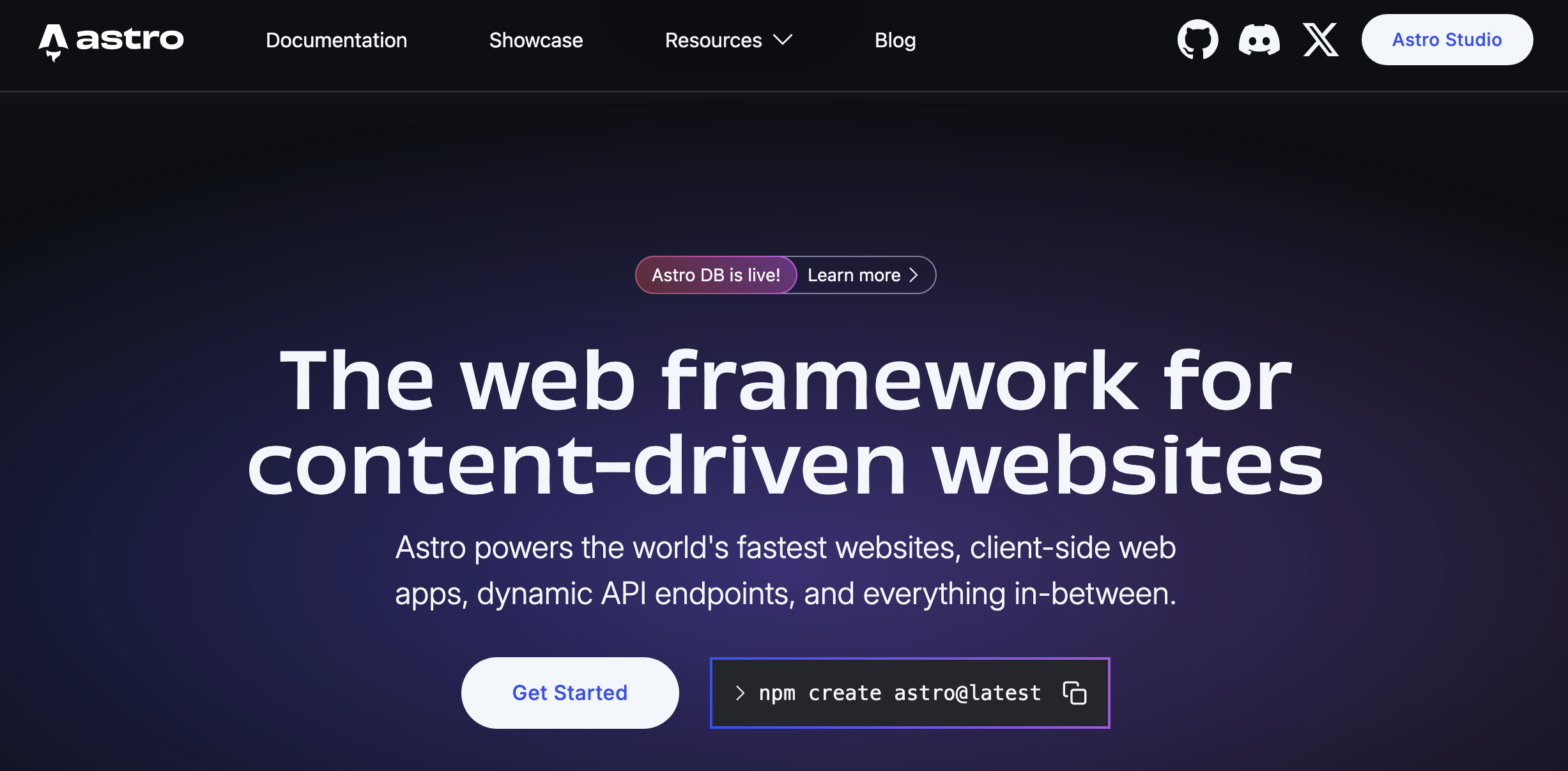Astro – Cookbook
Installation
❯ npm create astro@latest
❯ npm create astro@latest --template with-tailwindcss ❯ npm add -D vite-plugin-static-copy ❯ npm add @shoelace-style/shoelace
Command Line / CLI
| npm create astro@latest — –template basics | |
| npm install | Installs dependencies |
| npm run dev | Starts local dev server at localhost:4321 |
| npm run build | Build your production site to ./dist/ |
| npm run preview | Preview your build locally, before deploying |
| npm run astro … | Run CLI commands like astro add, astro check |
| npm run astro — –help | Get help using the Astro CLI |
Add packages
❯ npx astro add tailwind
Frameworks – WebComponents
Shoelace
Lit
Animation
Animate Image by MouseOver / Hover
CSS
.book {
width: 300px;
height: 480px;
position: relative;
transform-style: preserve-3d;
transform: rotateY(-30deg);
transition: 1s ease;
animation: 1s ease 0s 1 initAnimation;
}
.book:hover {
transform: rotateY(0deg);
}page.astro
<div class="book">
<Image
src={"/cover-2.jpeg"}
width={300}
height={600}
alt={book.title}
format={"avif"}
/>
</div>