Power Apps | CookBook
Inhaltsverzeichnis
Components
Button
Enable Button depending on multipe Conditions (e.g. Dropdowns are selected):
Set OnChange of Coomponents:
Set DisplayMode of Component:
If(IsBlank(Radio1.Selected.Value), DisplayMode.Disabled, DisplayMode.Edit)
DropDown
Populate Dropdown
Switch(
<Dropdown>.Selected.Value,
"Value A", "a",
"Value B", "b",
"Value C", "c",
<Dropdown>.Selected.'name '
) Populating dropdown which depends on selection of a control
OnVisible property of Screen:
ClearCollect(defaultDemands, Defaults(Demands));
Clear(defaultDemands);
Patch(defaultDemands, Defaults(Demands), {Name:"Select Product"})
Items property of dropdown you can choose between the two collections depending on the state of the radio selection:
If(
IsBlank(<Radio>.Selected.Value),
defaultDemands,
Filter(ProductDemands, ProductValue = <Radio>.Selected.Value)
)JSON
Extract Value from JSON
Match(
jsonString,
"""elementName"": *""(?<value>[^""]+)"
).valueStyling
Color
Set Color of Button:
Define a variable with the desired color in App.OnStart

Set BasePalletColor of Component to this variable:
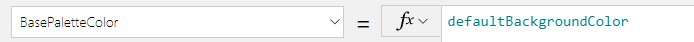

Leave a Reply