Podman | Getting Started
TL;DR
Take alook at the Podman Website
❯ brew install podman
❯ brew machine init
❯ podman machine start
Starting machine “podman-machine-default”
Waiting for VM …
Mounting volume… /Users:/Users
Mounting volume… /private:/private
Mounting volume… /var/folders:/var/folders
This machine is currently configured in rootless mode. If your containers
require root permissions (e.g. ports < 1024), or if you run into compatibility
issues with non-podman clients, you can switch using the following command:
podman machine set --rootful
API forwarding listening on: /Users/Shared/CLOUD/Programmier-Workshops/Kurse/Haskell/.podman/podman.sock
The system helper service is not installed; the default Docker API socket
address can’t be used by podman. If you would like to install it run the
following commands:
sudo /usr/local/Cellar/podman/4.4.2/bin/podman-mac-helper install podman machine stop; podman machine start
You can still connect Docker API clients by setting DOCKER_HOST using the
following command in your terminal session:
export DOCKER_HOST='unix:///Users/Shared/CLOUD/Programmier-Workshops/Kurse/Haskell/.podman/podman.sock'
Machine “podman-machine-default” started successfully

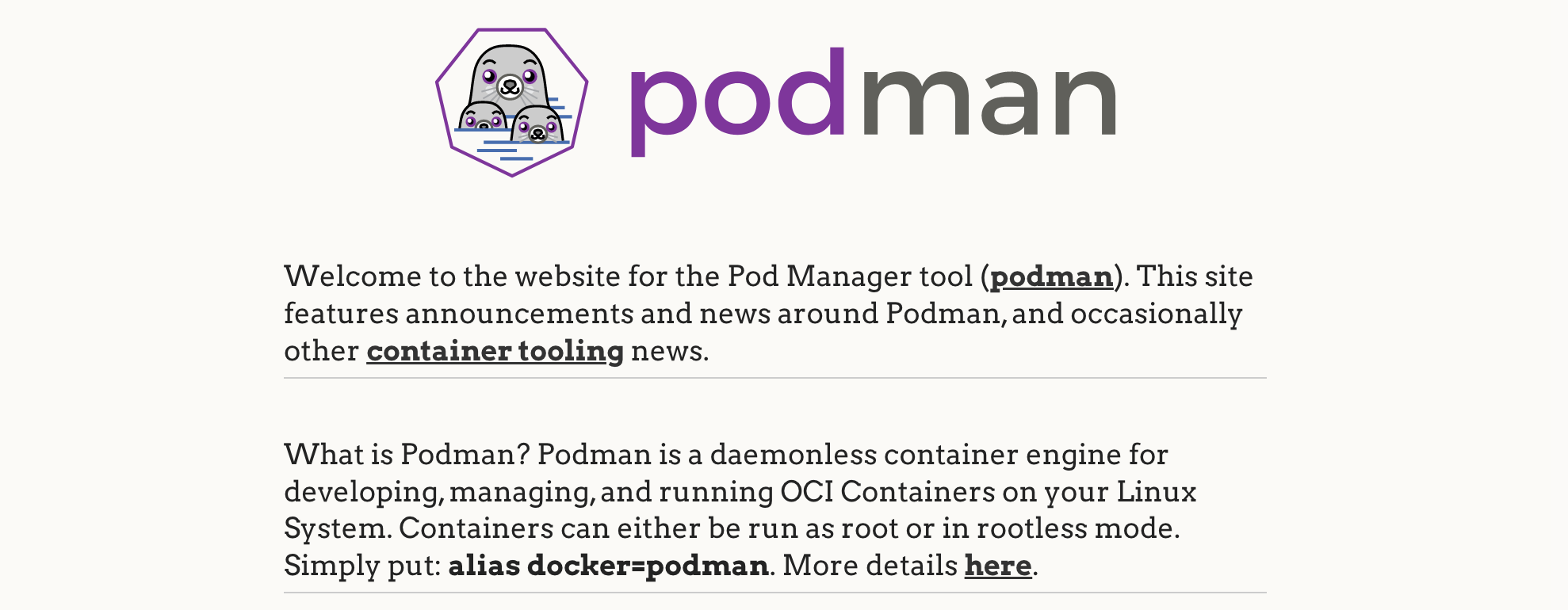
Leave a Reply