Flutter | Working with the Flutter Command Line
Introduction
Flutter Command Line
To show all commands, just run flutter
❯ flutter
Manage your Flutter app development.
Common commands:
flutter create <output directory>
Create a new Flutter project in the specified directory.
flutter run [options]
Run your Flutter application on an attached device or in an emulator.
Usage: flutter <command> [arguments]
Global options:
-h, --help Print this usage information.
-v, --verbose Noisy logging, including all shell commands executed.
If used with "--help", shows hidden options. If used with "flutter doctor", shows additional diagnostic information. (Use "-vv" to force verbose logging in those cases.)
-d, --device-id Target device id or name (prefixes allowed).
--version Reports the version of this tool.
--suppress-analytics Suppress analytics reporting when this command runs.
Available commands:
Flutter SDK
bash-completion Output command line shell completion setup scripts.
channel List or switch Flutter channels.
config Configure Flutter settings.
doctor Show information about the installed tooling.
downgrade Downgrade Flutter to the last active version for the current channel.
precache Populate the Flutter tool's cache of binary artifacts.
upgrade Upgrade your copy of Flutter.
Project
analyze Analyze the project's Dart code.
assemble Assemble and build Flutter resources.
build Build an executable app or install bundle.
clean Delete the build/ and .dart_tool/ directories.
create Create a new Flutter project.
drive Run integration tests for the project on an attached device or emulator.
format Format one or more Dart files.
gen-l10n Generate localizations for the current project.
pub Commands for managing Flutter packages.
run Run your Flutter app on an attached device.
test Run Flutter unit tests for the current project.
Tools & Devices
attach Attach to a running app.
custom-devices List, reset, add and delete custom devices.
devices List all connected devices.
emulators List, launch and create emulators.
install Install a Flutter app on an attached device.
logs Show log output for running Flutter apps.
screenshot Take a screenshot from a connected device.
symbolize Symbolize a stack trace from an AOT-compiled Flutter app.
Run "flutter help <command>" for more information about a command.
Run "flutter help -v" for verbose help output, including less commonly used options.
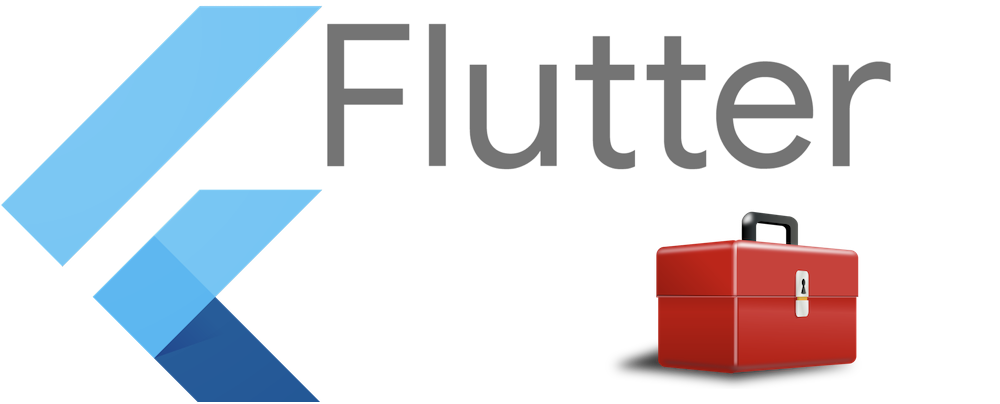
Leave a Reply