Add CoPilot functionality to VSCode with Open Source tools
Inhaltsverzeichnis
Introduction
The GitHub Copilot extension is an AI pair programmer tool that helps you write code faster and smarter.
We want to use this feature with Open Source Tools:
- Ollama
- VS Code Extension Continue
- Phi3 Model
Setup
Install Ollama
Download Ollama and install it.
To start Ollama, you have two possibilities:
From the command line
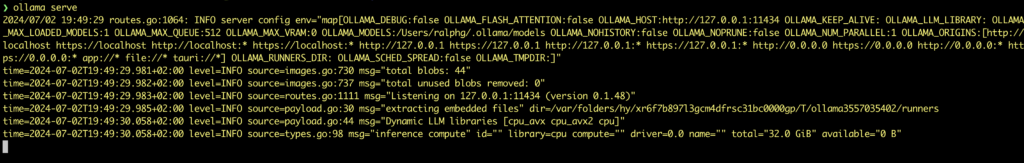
Using the Icon from the Installation
With MacOS, you could start Ollama
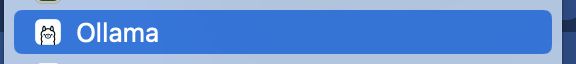
You should the the runnning Ollama instance in the header

Pull Phi3 Model
Run
ollama pull phi3


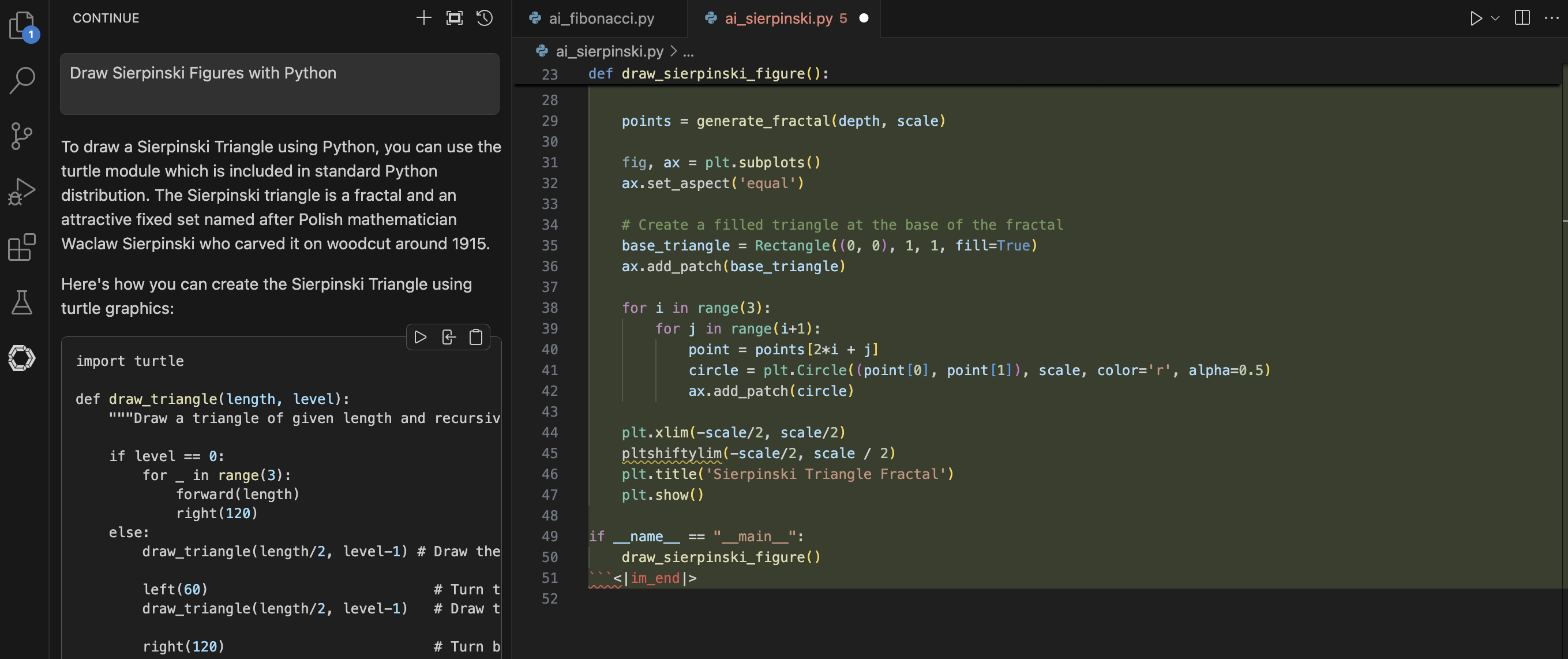
Leave a Reply