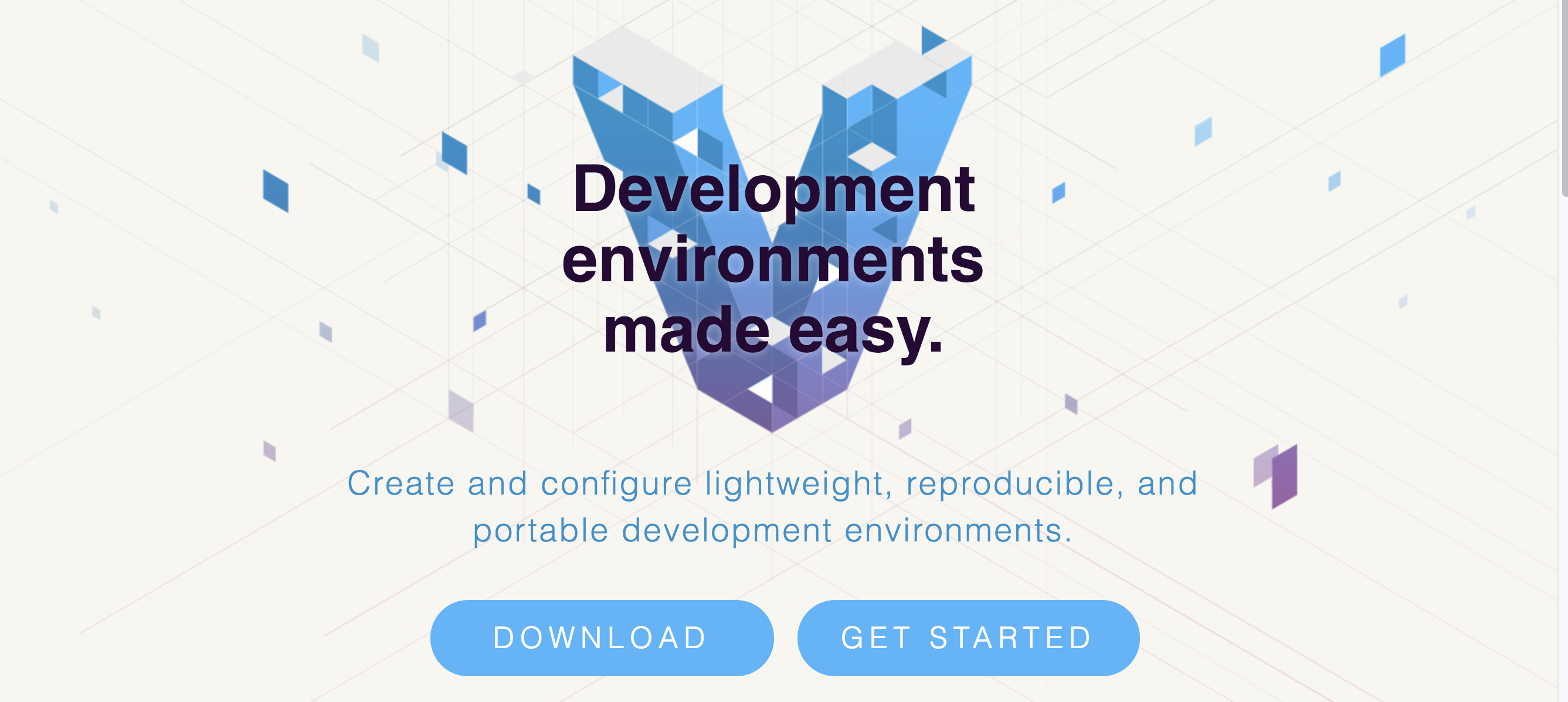Vagrant | Getting started
Inhaltsverzeichnis
Installation
Installing VirtualBox
Install VirtualBox on Windows
Download from here and install as described here.
Install VirtualBox on Linux
$ sudo apt-get install virtualbox
Install VirtualBox on Mac OS
$ brew cask install virtualbox
Install Vagrant
Install Vagrant on Windows
Download from here and install as described here.
Install Vagrant on Linux
$ sudo apt-get install vagrant $ sudo apt-get install virtualbox-dkms
Install Vagrant on Mac OS
$ brew cask install vagrant $ brew cask install vagrant-manager $ brew cask install vagrant-completion
First Steps
Getting vagrant machine up
$ vagrant box add precise32 http://files.vagrantup.com/precise32.box
$ vagrant box add hashicorp/precise64
Configure Project
$ mkdir vagrant_project $ cd vagrant_project
Configure Vagrant environment
Running X Clients
Allow X-Forwarding
Vagrant.configure(2) do |config| ... config.ssh.forward_x11 = true end
Check ssh config
$ vagrant ssh-config Host some_site HostName 127.0.0.1 User vagrant Port 2222 UserKnownHostsFile /dev/null StrictHostKeyChecking no PasswordAuthentication no IdentityFile vagrant.d/insecure_private_key IdentitiesOnly yes LogLevel FATAL ForwardX11 yes
Run a X client
$ vagrant ssh vagrant@vagrant: $ sudo apt-get install xclock vagrant@vagrant: $ exit $ ssh -X -p 2222 vagrant
xclock
Setup Vagrant box
Setup with on command
$ vagrant init hashicorp/precise64
Setup manuell
$ vagrant init
Edit the Vagrantfile in this directory and replace
config.vm.box = "precise32"
Start Vagrant box
$ vagrant up
Connect using SSH
$ vagrant ssh
Stop working with Vagrant
$ vagrant halt
Destroy the machine
$ vagrant destroy